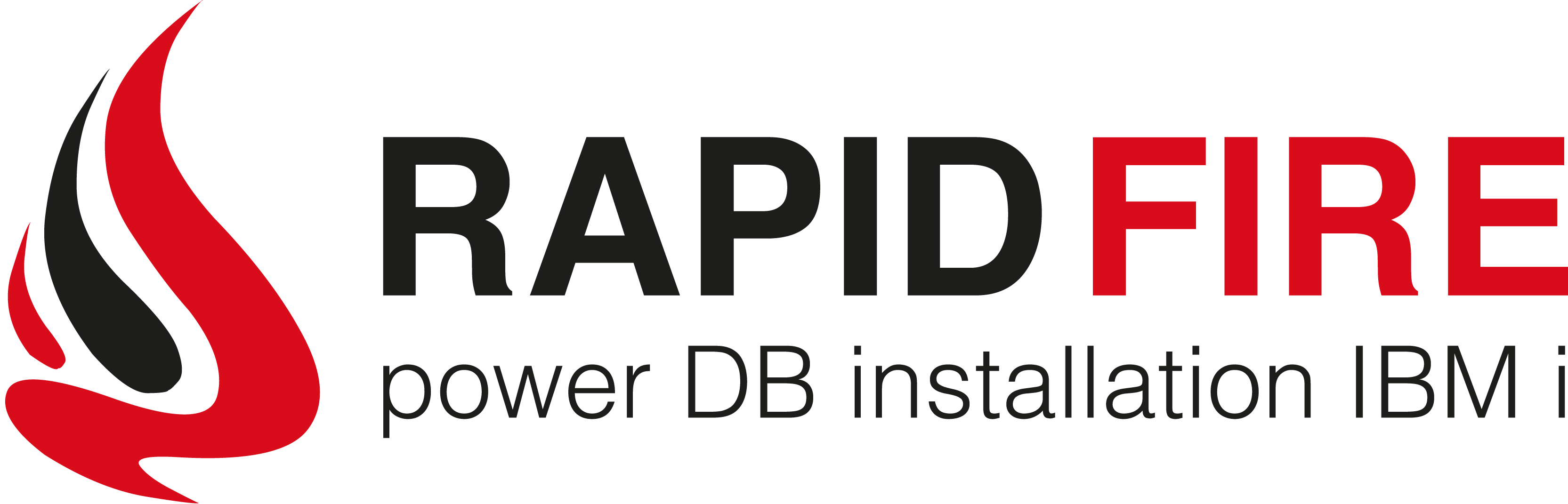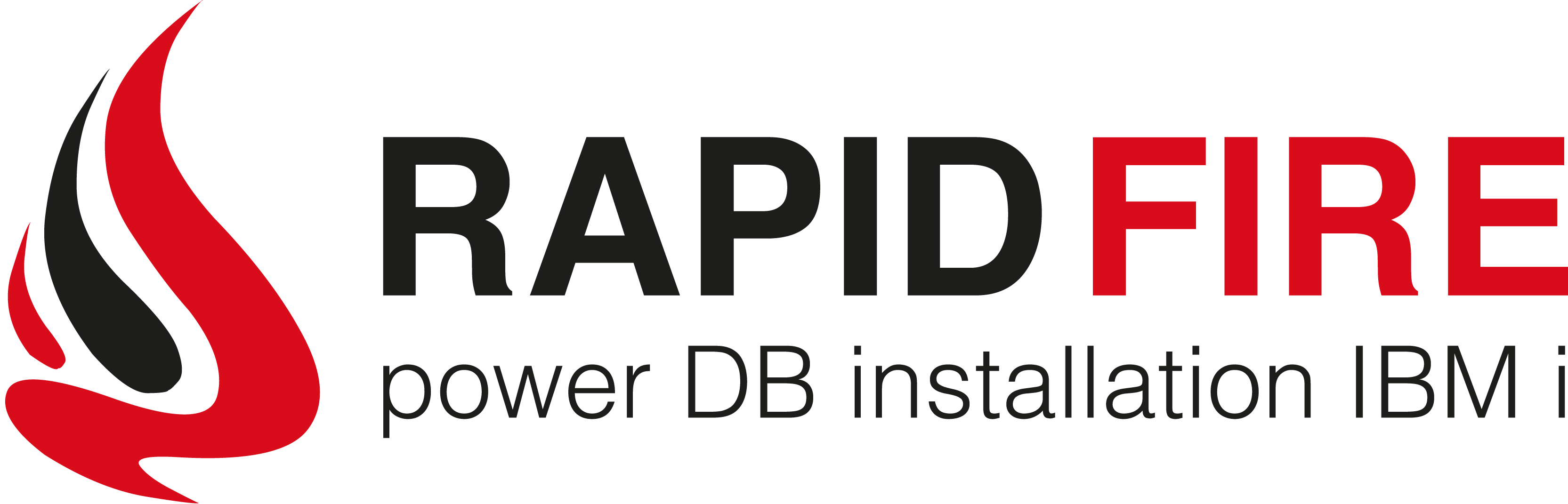The Rapid Fire Open Source Project delivers a high quality and reliable solution for copying
data while production is active.
Do you have files with millions or even billions of records? Imagine you have to change
such a file e.g. a new field has to be added. Possibly you have the time to install this
change at the weekend. But what if your shop works 24 hours a day and 7 days a week? In
this case it is absolutely necessary to reduce the time needed for the installation to
avoid a long shutdown of the system.
This is the point Rapid Fire comes in. With Rapid Fire it is possible to reduce the
downtime of your system to a minimum. Instead of shutting down the system for hours or
even days you can reduce this with Rapid Fire to minutes.
Rapid Fire features are driven from our ideas and needs, but everybody is encouraged to contribute
suggestions and manpower to improve the power of Rapid Fire.
The Rapid Fire Project Team |

Task Force IT-Consulting GmbH, Frank Hildebrandt |
|
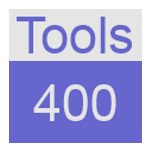
Tools/400, Thomas Raddatz |
|
|
|
The easiest way to install the Rapid Fire plug-in is using Eclipse Marketplace. Search for
Rapid Fire:
But you can also use the official update site at GitHub:
Last but not least you can download the local update site as a zip file and install Rapid Fire from there:
Refer to the Rapid Fire
help page for detailed installation instructions.
The Rapid Fire beta version is available here:
Refer to the Rapid Fire
help (beta version) page for detailed installation instructions.